Q-BASIC
INTRODUCTION
Q-basic (Quick Beginners All purpose Symbolic Instruction Code) is an IDE and interpreter for a variety of the Q-BASIC programming language which is based on Quick BASIC. It was developed by Professor John G. Kemeny and Thomas Kurtz in 1964.Q-BASIC is very simple and easy to learn. Q-BASIC gives clear ideas to the learners about the user of logical expressions, the way of writing instructions and executions of the instructions. There are many different versions of BASIC. Q-BASIC is one of the versions of BASIC. Some other versions of BASIC are GW-BASIC, Quick BASIC, Turbo BASIC, Visual BASIC, etc. Q-BASIC is a high level programming language that allows us to write programs. Q- BASIC uses English like words and mathematical symbols to write programs. The programs written in Q-BASIC need to be converted into machine codes. Q-BASIC provides working area to write programs and Q-BASIC has its own Interpreter. Q-BASIC converts one statement of a program in machine code at a time. After the execution of the previous statement, it converts another statement of the program into machine code and so on. For this reason, Q-BASIC is also called an Interpreter. Q-BASIC is also used of making games, programming or operating devices etc.
FEATURE OF Q-BASIC
a) Q-BASIC does not use technical terminology (word) to write statements.b) Q-BASIC automatically checks syntax.c) Q-BASIC capitalizes the reserved words.d) Q-BASIC keeps the same variable name used in a program to identical form.e) Q-BASIC allows you to break lengthy programs into modules.f) Q-BASIC interprets a statement of a program at a time to CPU etc.
LOADING Q-BASIC
Q-BASIC programming language consists of two files: Q-BASIC.EXE and Q-BASIC.HLP. Normally these files are found in a folder named ‘Q-BASIC’ which is in drive C:.To start Q-BASIC, follow these steps.
- Click the Start button.
- Point to All Programs and then Accessories.
- Select Command Prompt. It displays Command Prompt Window.
- To move to the root directory, at DOS prompt, type CD\ and press Enter key.
- At C:\> prompt, type CD Q-BASIC and press Enter key.
- At C:\ Q-BASIC> prompt, type Q-BASIC and press Enter key. It will display Q-BASIC Welcome Screen.
- Press Esc key to get Q-BASIC Editor Screen.
Q-BASIC EDITOR SCREEN
Q-BASIC editor is the window where you write programs. The editor provides all the facilities to write programs and editing them. Q-BASIC Editor Screen has four parts:a) Menu Bar.b) Program Windowc) Immediate Windowd) Status Bar.
RUNNING A PROGRAM
SAVING A PROGRAM
You need to save a program for the future use. Sometimes you need to save incomplete program so that you can complete at next time. To save a program, follow these steps:- Press ALT + F key.
- Highlight Save As Option.
- Press Enter key. It displays Save Dialog Box.
- Enter File name in the File name text box.
- Press Enter key.
Note:
- When you supply file name just use not more than eight characters for file name.
- Q-BASIC automatically adds an extension as .BAS for the program file.
EXITING Q-BASIC
Thank you for your time!



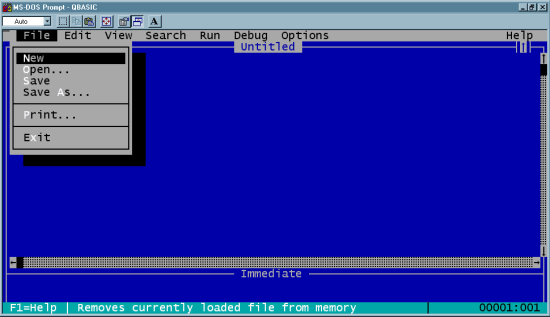

1 Comments:
Great work dear
Post a Comment
Subscribe to Post Comments [Atom]
<< Home